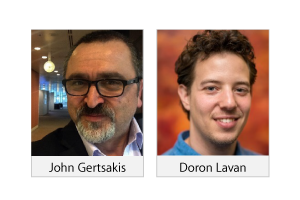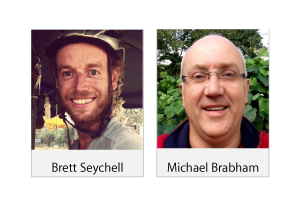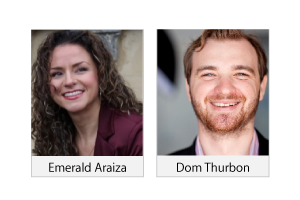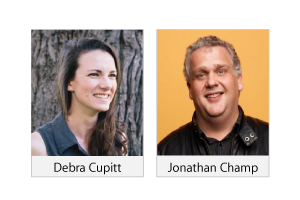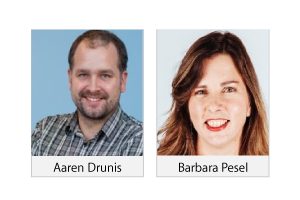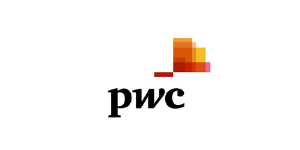Does your business really serve people with disability? Five questions you need to ask
Businesses that wouldn’t dream of discriminating face-to-face against someone with disability continue to do so online – frequently, unknowingly.
That’s because they have websites which can’t be used properly by people with disabilities – whether vision, hearing, fine motor control or cognitive.
Websites with sub-standard accessibility are common, even in the big end of town – which is a worry, when you consider how much people rely on the internet these days.
Australian organisations that have failed to pick even the relatively easy-to-implement accessibility “low hanging fruit” include banks, telecommunications firms and media outlets.
Many people also don’t realise that inclusive design helps all users, not just those with disability.
It’s not just people with a cognitive impairment who can appreciate a website that is easy to use. And many web users – especially those of us who’ve reached a certain age – appreciate a readable font size with decent contrast, even if they don’t have a vision impairment!
Here are some questions you can ask to help improve #accessibility.
Question 1: Why should my organisation improve its online accessibility?
By improving internet accessibility, organisations can:
- increase their market reach by considering the one in five Australians living with disability
- demonstrate their commitment to fairness
- reduce their reputational and legal risks
- increase brand equity and positive social standing
- improve search engine rankings
- have better user experience for everyone, including those with no disability
Question two: How do I argue the case at work?
There are arguments which fall on both the ‘carrot’ and ‘stick’ side of the equation.
You’re in the best position to know arguments are most likely to resonate at your workplace, but here are some approaches:
Legal risk
It is illegal under the Disability Discrimination Act to unreasonably discriminate against people on the grounds of disability – and that extends to services on the internet. It’s difficult to know what constitutes “reasonable”, and the answer might be different for a major multinational providing an essential service and, say, the local pizza parlour.
It doesn’t happen every day, but there have been cases. Coles settled out of court in February with Gisele Mesnage, who sued in the Federal Circuit Court for discrimination after a website “upgrade” meant she could no longer use it for online shopping.
At the time, she told the media: “Making your website accessible should be as normal as putting a ramp in your store.”
Reputational risk
You don’t need a communications consultant like me to tell you that everyone has a voice these days.
Where once, an unhappy customer might have told five friends in person, today they can tell the world on Facebook, tweet their unhappiness, and leave a bad Google review that pops up forever more in front of customers searching for your business – or competitors – online.
Complaints can, and do, go viral – and when that happens, the conventional media can pick up the story.
Market share
Four million Australians (almost one in five of us) live with impairment severe enough to be classified as disability, which is a sizeable market even before you add their 2.6 million carers. It’s also a growing market because of our ageing population. Almost one in three Australians aged 55-65 has a disability.
Search engine optimisation
The sort of measures you take to make a website more accessible – e.g. having transcripts available of video, and accurately labelling images – also appeal to Google by making it crystal clear what your content is about.
User experience
By making your website clear, attractive and easy to use, you not only help those with disability – but all users!
Best practice
Having an accessible website is a practical step you can take to demonstrate your business’s commitment to fairness.
Fairness
Can you imagine how frustrated you would feel if using the internet was a constant struggle, how difficult that would make your life? Discriminating against customers with disabilities via your website is just plain wrong. It’s unfair.
Question 3: How do I find out if our organisation has issues with internet accessibility?
If you’ve got access to your website’s designer, you can ask whether accessibility was considered in its design. If it wasn’t, you almost certainly have problems.
Even if it was, you can still have problems if people using the system aren’t aware of what they need to do. (For example, in Microsoft Word, we should use the ‘Heading 1, Heading 2 etc settings’ instead of using normal text then enlarging it and putting it in bold; that way screen readers can identify headings as such.)
Some website user experience consultancies offer accessibility audits which can identify whether you have a problem, and steps you can take to fix it – and training packages to help keep staff up to speed.
(In the interests of full disclosure time, my consultancy has been hired to promote online training packages offered by web user experience consultancy U1 Group. And, in the interests of further transparency, I’m also throwing stones from a glass house – my consultancy’s website does not tick every accessibility box… yet!)
Question 4: How much is all this going to cost?
The answer to this is a bit of a how-long-is-a-piece-of-string thing.
If considered at the design phase, it need not be expensive. Retrofitting a website for accessibility is sometimes more challenging – for example, if you need to replace a content management system for one that’s more accessible.
Training – whether online or via seminars etc – is the other measure that can help businesses become accessible, and stay that way. (See previous disclosure.)
Question 5: Are there any other road blocks I should be aware of?
Unfortunately, yes.
The ugly website myth
There is a widely-held but erroneous view that a website has to be unattractive to be accessible. That is untrue. Creative elements such as images, diagrams, video and even PDFs are fine to use, provided alternative measures such as alternate text, captions and keyboard operability are implemented.
Only for blind people
It is a common misconception that website accessibility is only about helping those with vision impairments. It’s also about people with fine motor control issues, hearing difficulties or cognitive issues.
It’s not my problem
When we discuss issues around accessibility, many people spring to the conclusion that it’s an issue for IT departments.
Yes, IT may have a role to play, but accessibility also is an issue for content publishers, marketing folk, communications people, graphic designers, risk managers, lawyers, HR (how can you employ someone with disability if they can’t use your website?) and corporate social responsibility professionals.